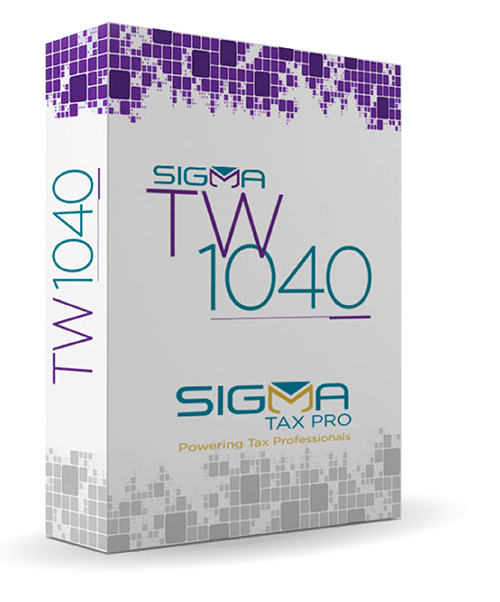This Website uses cookies. We use cookies and other tracking technologies to personalize your experience, to analyze how you use our website, and to support the marketing of our products and services, including Sigma Tax Pro Software. We also share information about your use of our website with our social media, advertising, and analytics partners who may combine it with other information. By continuing to use our website, you consent to our data collection and sharing practices. For more information, please see our Privacy Policy